How to track agent activities using Real Estate software
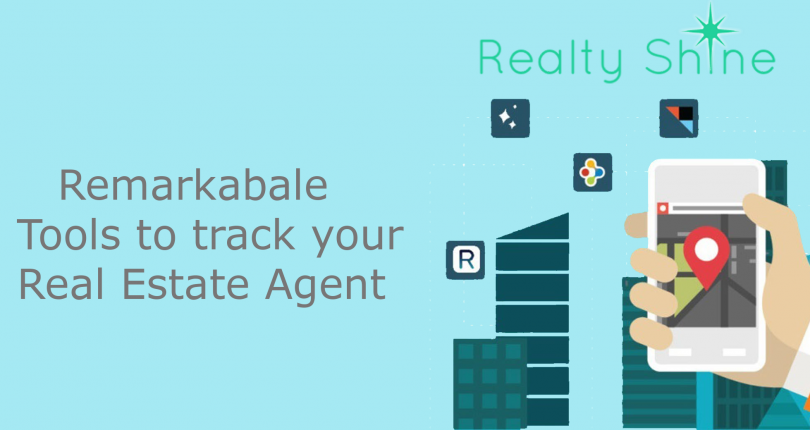
“According to the latest NAR(National Association of Realtors) study on home buyers and sellers, 44% of consumers rated their satisfaction with real estate agents as ‘somewhat satisfied’ with another 4% as ‘dissatisfied.’”
Why more than half of home buyers are less than satisfied with their agents?
If you are directly dealing with broker as independant HOME buyer or you have allocated an agent as a high-level broker, you need to track what agents are doing.
The answer often entraps audience to wrong conclusion : lack of training from brokers
Responsibility to make agents accountable for meeting
- revenue goals
- delivering high performance
often drills down to capabilities of underlying system/software that particular broker is using.
Here are 5 key metrics to measure the success of real estate agents — and ultimately that of your brokerage practice:
- Finding opportunity
- Response Time
- Lead Conversion skills
- Close Rates
- Follow Up
Collaboratively, these are things that form tracking of an agent’s work.
Not all things can be tantamount in a software.
For example, you may, to agents, provide tactics such as
- scripts to start with
- how to reply on specific answer of a client
etc. , yet pitch, tone, speaking style, supporting information and presentation highly differentiate between one agent and another.
At RealtyShine, we have developed descent screens to empower your monitoring and control over agents’ daily activities.
Often times, it is simply matter of heeding out on how things are executed to reach extra mile rather any ground level work needed.
Have a look at below screenshot of Realty Shine’s property CRM:
![]()
If you have roughly discussed stipulated activities with agent but not decided exact date, day and time, you can put its STATUS as “Not Started”.
On the flip side, when discrete planning is decided, and agreed between broker and sub-workers, you can select option “Planned”.
2nd column displays activity passed away like “Meeting”, Call” or “To Do”
3rd column is very upcoming task for an agent following broker’s firm specific process, by default given choices are
- Site Visit &
- Show property
but you can add custom option in drop down box and related workflow/screen without any coding needed.
5th and 6th columns show start and end dates with timestamps so that you can have idea of an agent’s turnaround time.
Final field in above screenshot indicates name of agent who completed this task.
Devil is in details.
Broker wants to
– catch
– document and
– set
mysterious elements hidden in the process,
rather repeatedly reminding self or other for the same.
RealtyShine CRM infuses recurring activities in the minds of all individuals working together as allies and also allows to define admin user.
![]()
All the fields in above screen are self-explanatory if you are really working in/aware of real estate domain.
As the last column shows, once you adjust “Expected Closure Date”, broker and agent both are sent reminders/alerts on their computer and mobile app.
To know more what all the things you can do with RealtyShine’s Real Estate industry specific CRM, please navigate to features page.

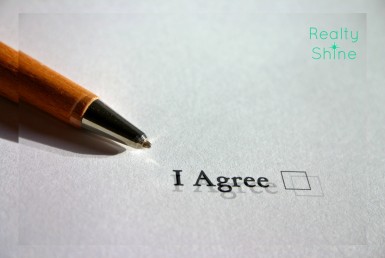

Join The Discussion